To manage roles & permission, we going to add the Spatie Laravel-permission package to our Laravel Admin API.
The following steps are involved to install the Laravel permission package for our Laravel Admin API.
- Install Spatie Laravel-permission package
- Publish the configuration and migration file
- Running Migration
Install Spatie Laravel-permission package
Install the package using the composer command
./vendor/bin/sail composer require spatie/laravel-permission
Publish the configuration and migration file
The vendor:publish artisan command is used to publish the package configuration to the config folder. Also, copy the migration files to the migration folder.
./vendor/bin/sail artisan vendor:publish --provider="Spatie\Permission\PermissionServiceProvider"
Running Migration
Run the migrations using artisan migrate
./vendor/bin/sail artisan migrate
Now we need to add some roles & permission. Then need to assign the role to users. So we need to create seeders.
I created an Admin core package with seeders and common functionality when I was working on Basic Laravel Admin Panel & Laravel Vue admin panel
Add the admin core package to our Admin API
./vendor/bin/sail composer require balajidharma/laravel-admin-core
This admin core package will install the Laravel Menu package. So run the below publish commands
./vendor/bin/sail artisan vendor:publish --provider="BalajiDharma\LaravelAdminCore\AdminCoreServiceProvider" ./vendor/bin/sail artisan vendor:publish --provider="BalajiDharma\LaravelMenu\MenuServiceProvider"
Now run the migration with the seeder
./vendor/bin/sail artisan migrate --seed --seeder=AdminCoreSeeder
The seeder throws the error
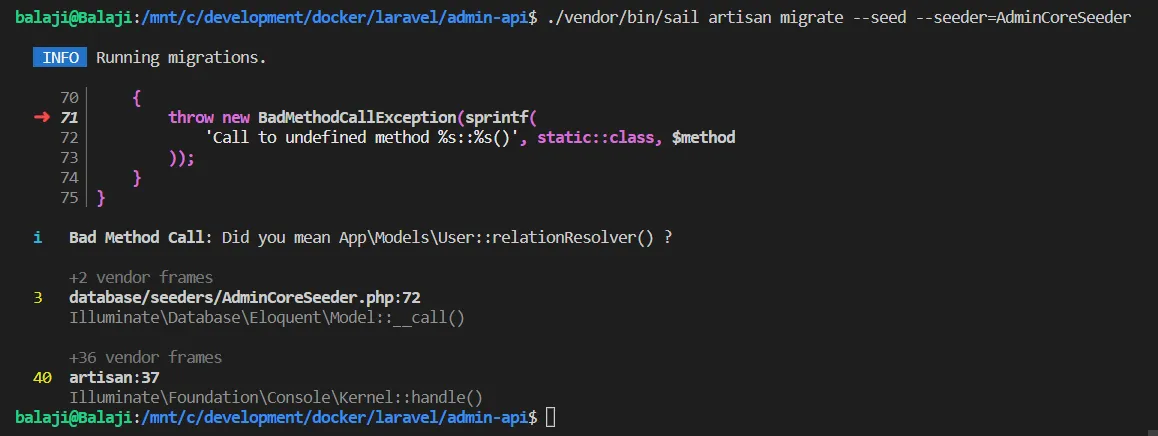
We need to add HasRoles Traits in the user model. Open the app/Models/User.php
<?php
.
.
.
.
.
use Spatie\Permission\Traits\HasRoles;
class User extends Authenticatable
{
use HasApiTokens, HasFactory, Notifiable, HasRoles;
/**
* The attributes that are mass assignable.
*
Try again to run the seeder with migrate:fresh. So it will drop all tables and re-run all of our migrations.
./vendor/bin/sail artisan migrate:fresh --seed --seeder=AdminCoreSeeder
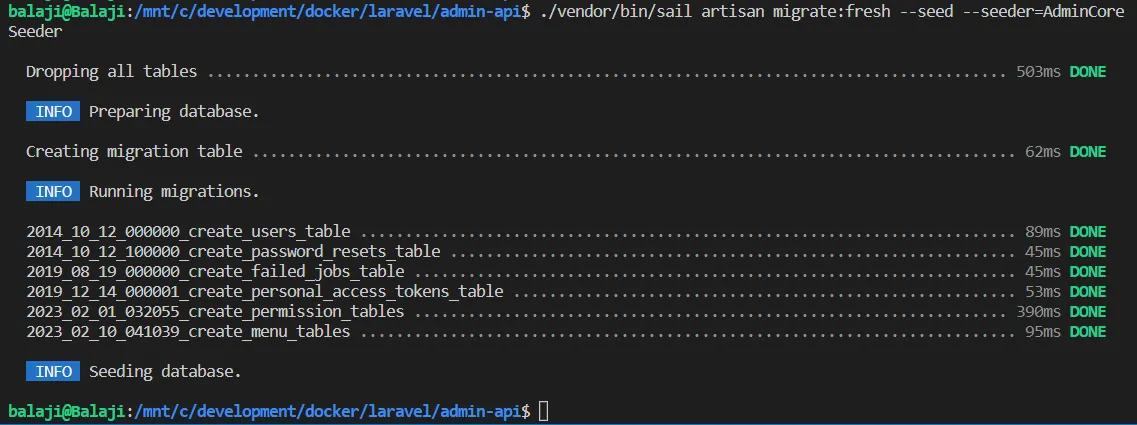
Open the Postman application and test the new user login. In the login, change the form data to the below email and password
Email — superadmin@example.com
Password — password
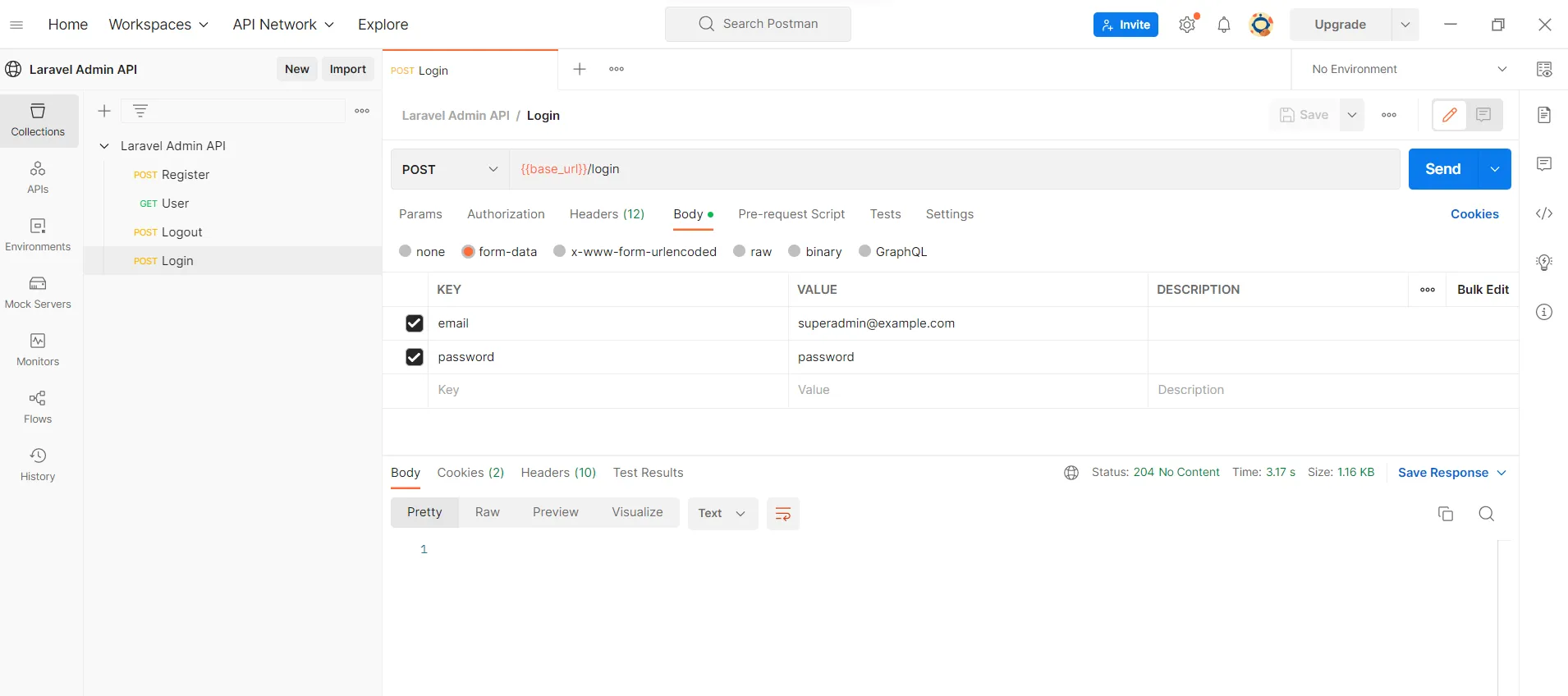
After login, runs the get user request. You will get the super admin details on the response.
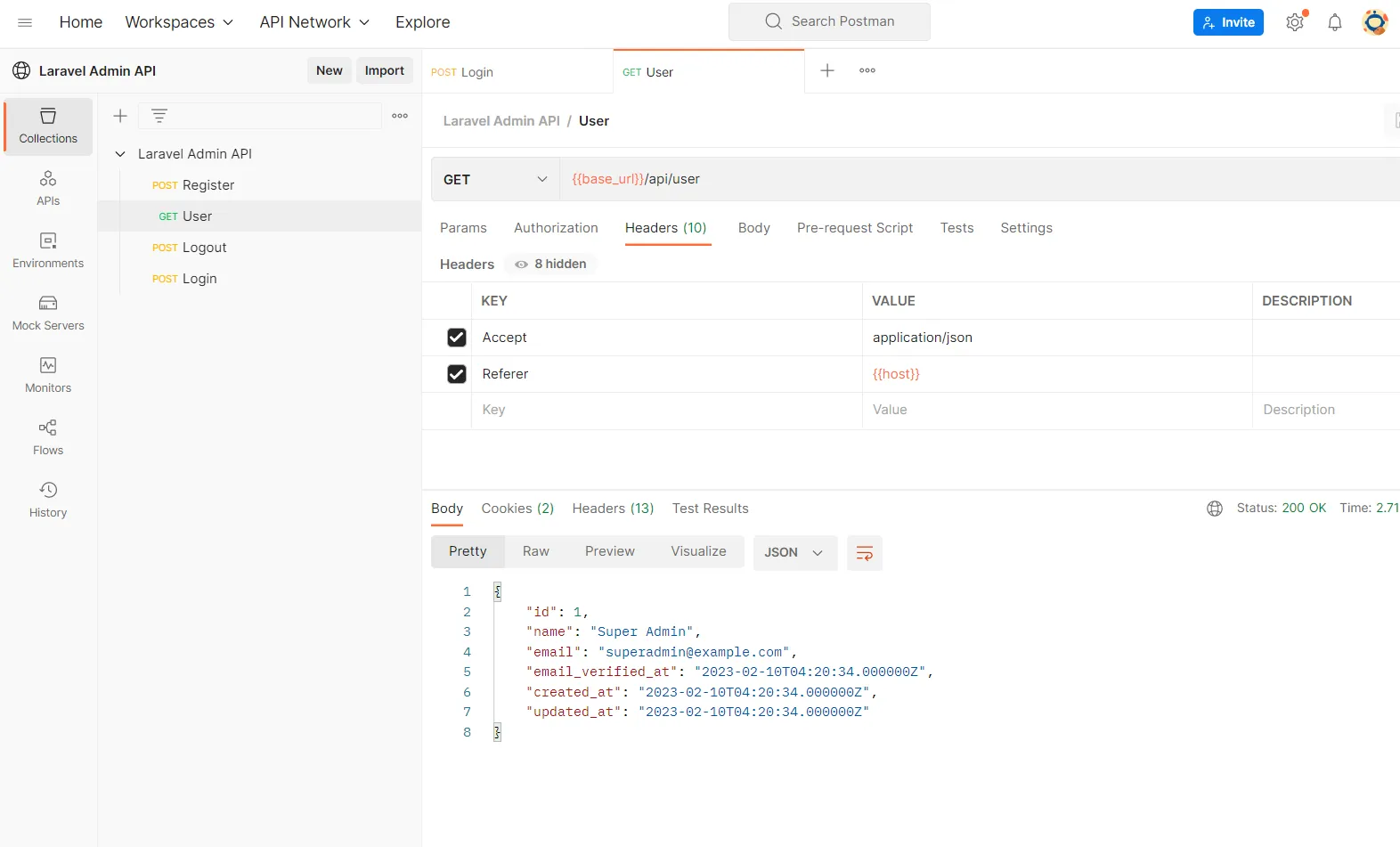
We will create an API for Permission CRUD operations in the next blog.